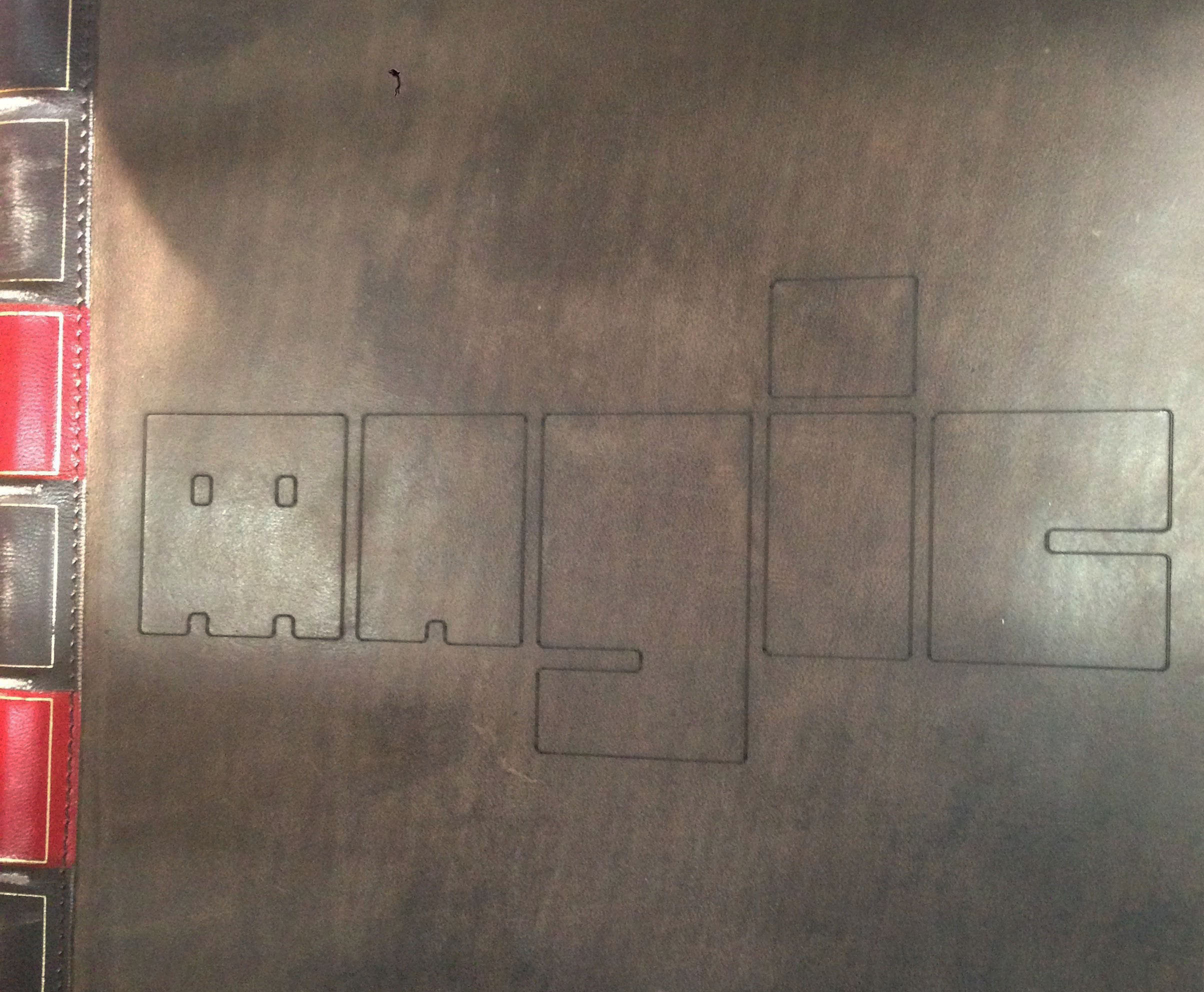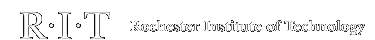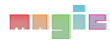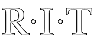The Machines That Go Ping!
At MAGIC, we're particular about how we work. We study process and form every bit as we study what we make and produce: we learn through the act of making, not just final products. We also think that how we work and the way we create is reflected in our tools and platforms. Our director, Andrew Phelps, reflects this in his own tools and machines, to a somewhat absurd degree. Here are the director's favorite machines - the machines that go PING!
ANDYLEGODESKTOP
When Andy was a kid, he grew up with Lego. To this day, he regards Lego as the form and material of creativity: it's durable, versatile, engaging, and comes in lots of colors. Or maybe he's just nostalgic for being six and pretty much playing all day, every day. His house generally looks like this:
 So recently he got to thinking about building a desktop computer. And he did - he built a beast of a thing, based off of the EVGA-SRX2 motherboard, with dual Xeon processors, 96G of RAM, Quad-SLI GeForce GTX, solid state RAID, and all the trimmings. Liquid cooled. It's the workstation everyone wishes they had, and it does, in fact, go PING! when it starts. But how to capitalize on this statement of absurdity? How best to remember, day to day, that computers are for play? Ahhhh yes, LEGO! So he set to work:
So recently he got to thinking about building a desktop computer. And he did - he built a beast of a thing, based off of the EVGA-SRX2 motherboard, with dual Xeon processors, 96G of RAM, Quad-SLI GeForce GTX, solid state RAID, and all the trimmings. Liquid cooled. It's the workstation everyone wishes they had, and it does, in fact, go PING! when it starts. But how to capitalize on this statement of absurdity? How best to remember, day to day, that computers are for play? Ahhhh yes, LEGO! So he set to work:
 Big black case (gotta have lots of room for liquid cooling and a zillion graphics cards!) slowly covered with something more palatable. Whee!
Big black case (gotta have lots of room for liquid cooling and a zillion graphics cards!) slowly covered with something more palatable. Whee!
 But the devil, they say, is in the details. Oh, the details! Here's the wireless communications tower:
But the devil, they say, is in the details. Oh, the details! Here's the wireless communications tower:
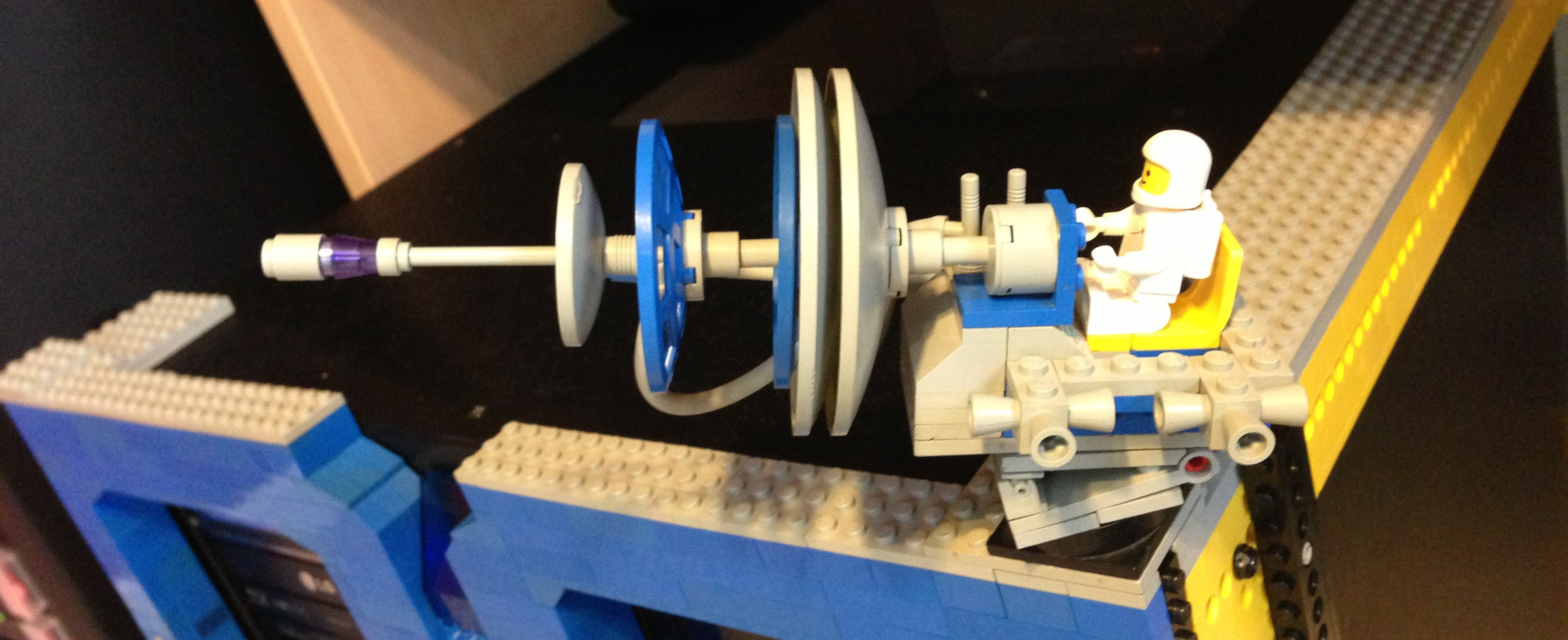 And here's the 'clean room observation deck' (the backside of this looks down over the processors on the motherboard. Note the homage to the Intel spacesuit/clean-room campaign):
And here's the 'clean room observation deck' (the backside of this looks down over the processors on the motherboard. Note the homage to the Intel spacesuit/clean-room campaign):
 Even the detailing around the liquid cool panels and USB slots is pretty rediculous:
Even the detailing around the liquid cool panels and USB slots is pretty rediculous:
 And no computer would be complete without a side console that let's us see some information pre-boot. It's all the rage (or was for about .001 milliseconds - remember those machiens that show you your email eithout a full boot from sleep mode?) We have that too - only slighly less functional:
And no computer would be complete without a side console that let's us see some information pre-boot. It's all the rage (or was for about .001 milliseconds - remember those machiens that show you your email eithout a full boot from sleep mode?) We have that too - only slighly less functional:
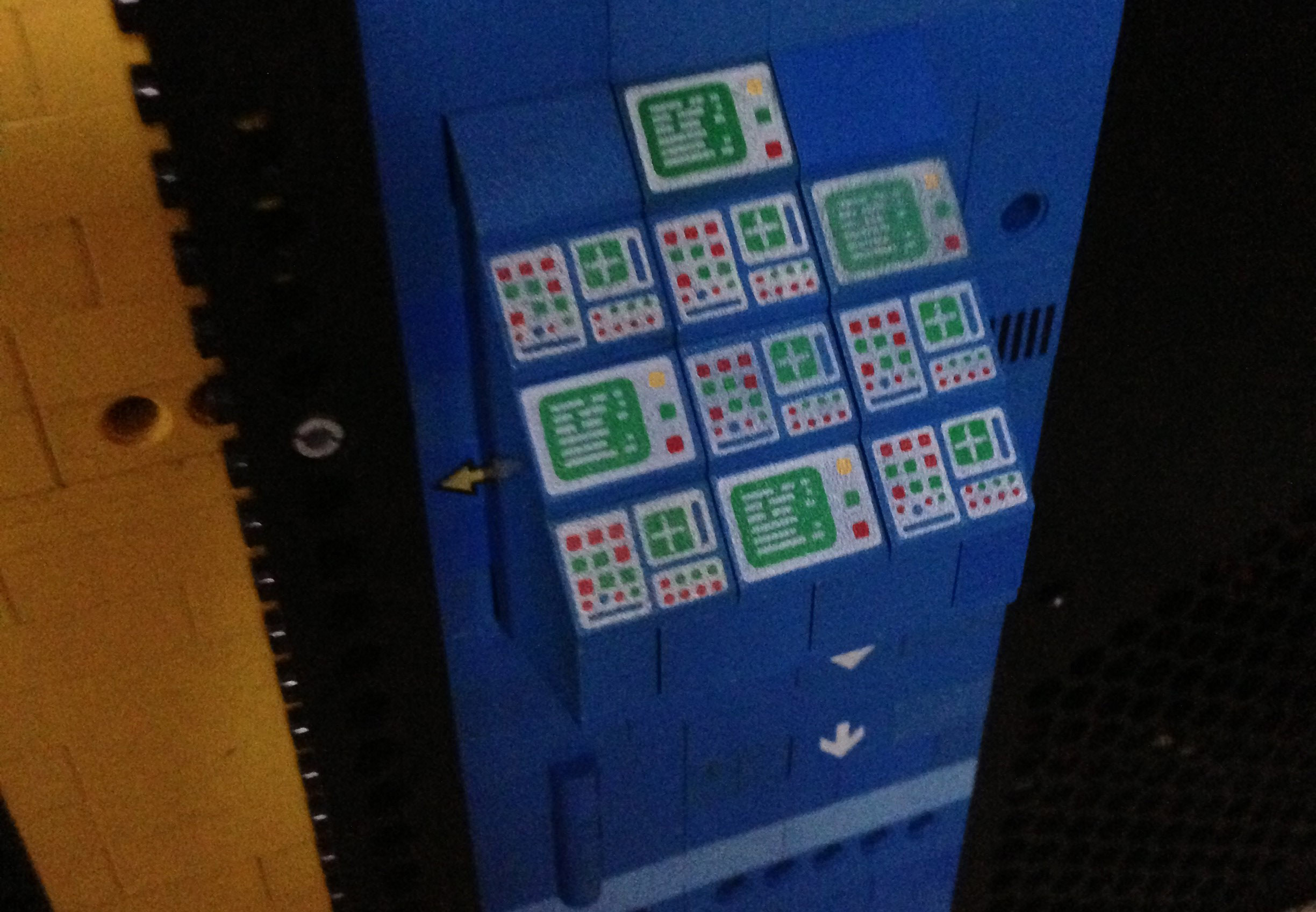 And no computer would be complete without its manufacturer serial number, guarenteeing it can be uniquely identified. Here's ours, which identifies this machine as mid-80s space-set lego, so it's one of, well, millions. How unique! (Yes, this is built out of Andy's childhood Lego pieces...)
And no computer would be complete without its manufacturer serial number, guarenteeing it can be uniquely identified. Here's ours, which identifies this machine as mid-80s space-set lego, so it's one of, well, millions. How unique! (Yes, this is built out of Andy's childhood Lego pieces...)
 Here's a shot of the whole darned thing put together and ready for creative computing!
Here's a shot of the whole darned thing put together and ready for creative computing!

And then, in the end, Andy wanted some personal touches, some things to tell the story of what he'd done creatively since the time he focused on Legos, or, well, at least the last couple of years, or, well, at least some of the milestones. Or basically he had some other bits of stuff and built them in for fun:
 And finally, no machine would be complete without the MAGIC logo. Because MAGIC.
And finally, no machine would be complete without the MAGIC logo. Because MAGIC.
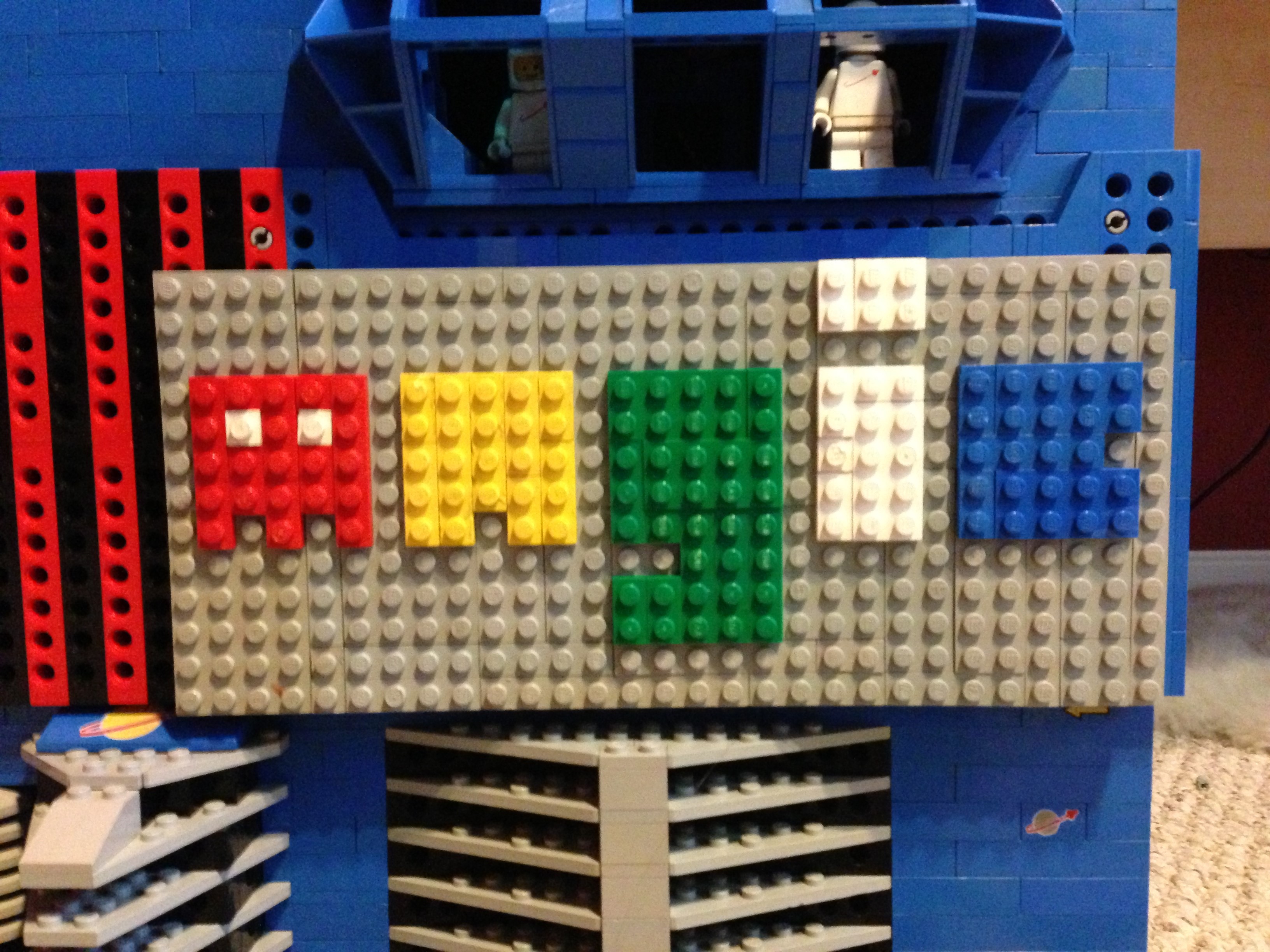 BOOM. It runs Windows 8.1 most of the time and dual-boots to Fedora. And when not in use for code, art, design, 3D animation, or general computing, it doubles as the place where Andy watches basketball and Netflix.
BOOM. It runs Windows 8.1 most of the time and dual-boots to Fedora. And when not in use for code, art, design, 3D animation, or general computing, it doubles as the place where Andy watches basketball and Netflix.
ANDYMAGICBOOK
As wonderful as the magical lego desktop is, it's somewhat impractical to cart the whole thing around on your back or in a briefcase (do people still carry a briefcase? Really?) since it weighs about as much as a piece of IKEA furniture. So Andy needed a laptop. He also needed a place to do some OSX, because he writes things that need to run cross-platform, and because OSX is what all the hipsters use in coffee shops. And admittedly, it's a cool OS. So that basically means, get a Mac. Fortunately, the new Macbook Pro thingies came out - but how to put your stamp on it? How to make it the reflection of creative bliss and absurdity that would appropriately represent all things MAGIC? You got it - make it a spell book!
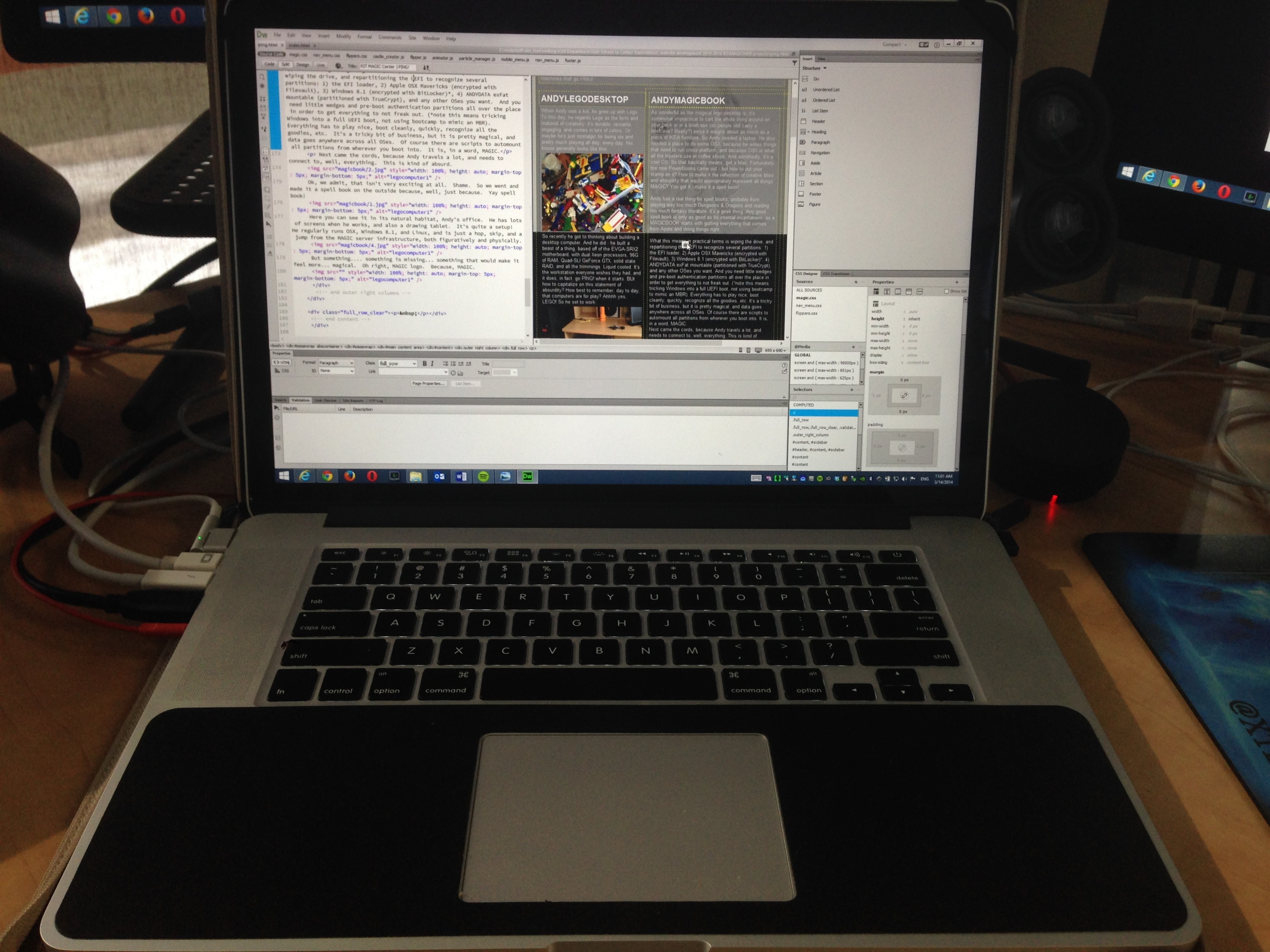 This picture is soooooooo meta. Wow. Anyway, Andy has a real thing for spell books, probably from playing way too much Dungeons & Dragons and reading too much fantasy literature. It's a geek thing. Any good spell book is only as good as its internal incantations, so a MAGICBOOK starts with gutting everything that comes from Apple and doing things right.
This picture is soooooooo meta. Wow. Anyway, Andy has a real thing for spell books, probably from playing way too much Dungeons & Dragons and reading too much fantasy literature. It's a geek thing. Any good spell book is only as good as its internal incantations, so a MAGICBOOK starts with gutting everything that comes from Apple and doing things right.
What this means in practical terms is wiping the drive, and repartitioning the UEFI to recognize several partitions: 1) the EFI loader, 2) Apple OSX Mavericks (encrypted with Filevault), 3) Windows 8.1 (encrypted with BitLocker)*, 4) ANDYDATA exFat mountable (partitioned with TrueCrypt), and any other OSes you want. And you need little wedges and pre-boot authentication partitions all over the place in order to get everything to not freak out. (*note this means tricking Windows into a full UEFI boot, not using bootcamp to mimic an MBR).
Everything has to play nice, boot cleanly, quickly, recognize all the goodies, etc. It's a tricky bit of business, but it is pretty magical, and data goes anywhere across all OSes. Of course there are scripts to automount all partitions from wherever you boot into. It is, in a word, MAGIC.
Next came the cords, cables and connectors, because Andy travels a lot, and needs to connect to, well, everything. This is kind of absurd.
 Ok, we admit, that isn't very exciting at all. Shame. So we went and made it a spell book on the outside because, well, just because. Yay spell book! This is courtesy of the Twelve South Book Book case.
Ok, we admit, that isn't very exciting at all. Shame. So we went and made it a spell book on the outside because, well, just because. Yay spell book! This is courtesy of the Twelve South Book Book case.
 Here you can see it in its natural habitat, Andy's office. He has lots of screens when he works, and also a drawing tablet. It's quite a setup! He regularly runs OSX, Windows 8.1, and Linux, and is just a hop, skip, and a jump from the MAGIC server infrastructure, both figuratively and physically.
Here you can see it in its natural habitat, Andy's office. He has lots of screens when he works, and also a drawing tablet. It's quite a setup! He regularly runs OSX, Windows 8.1, and Linux, and is just a hop, skip, and a jump from the MAGIC server infrastructure, both figuratively and physically.
 But something.... something is missing... something that would make it feel more... magical. Oh right, MAGIC logo. Because, MAGIC.
But something.... something is missing... something that would make it feel more... magical. Oh right, MAGIC logo. Because, MAGIC.